mirror of
https://codeberg.org/forgejo/forgejo.git
synced 2025-01-12 08:23:14 +01:00
7 KiB
7 KiB
Gitea - Git with a cup of tea
Status
Current version: (see Releases)
| Web | UI | Preview |
|---|---|---|
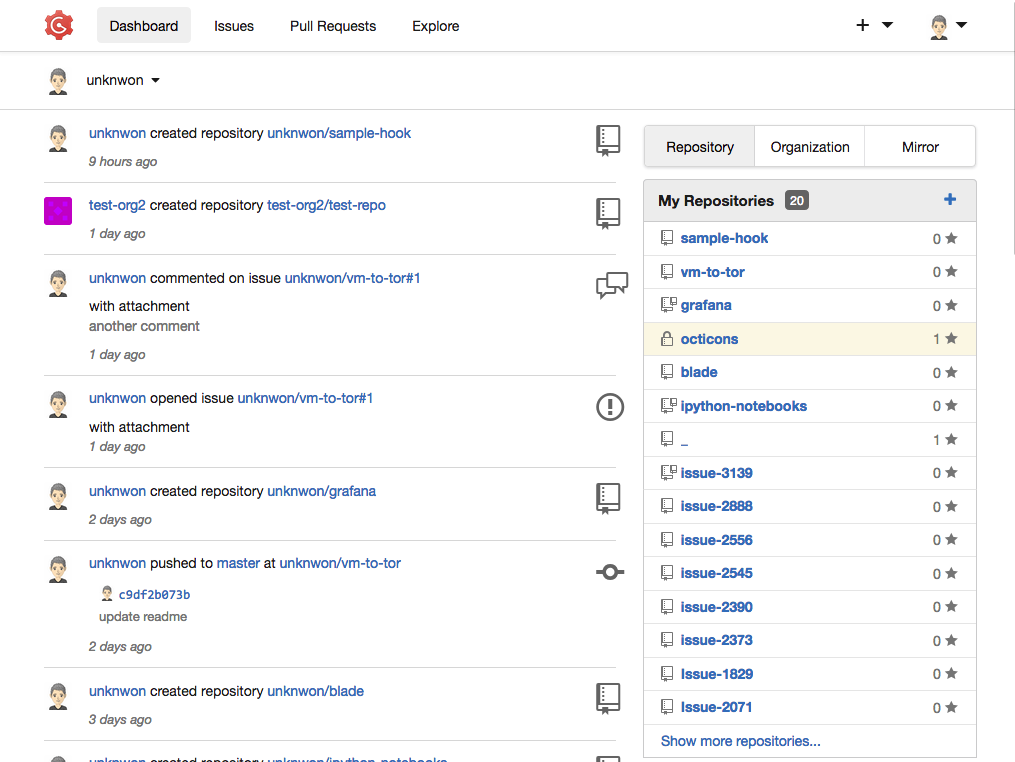 |
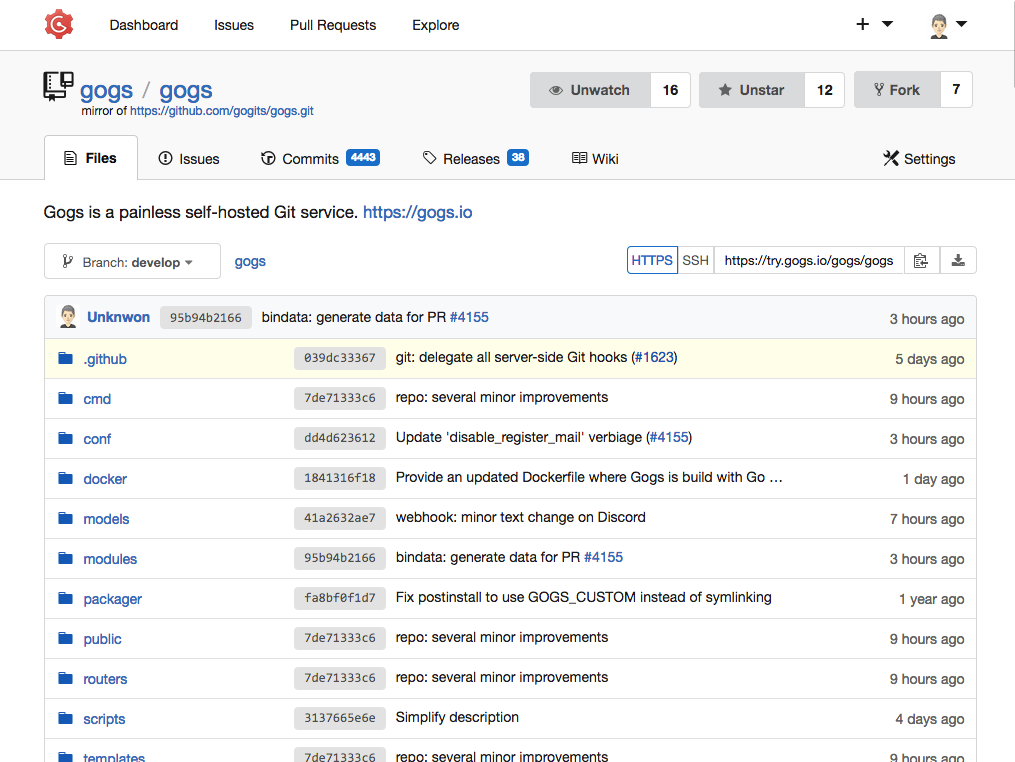 |
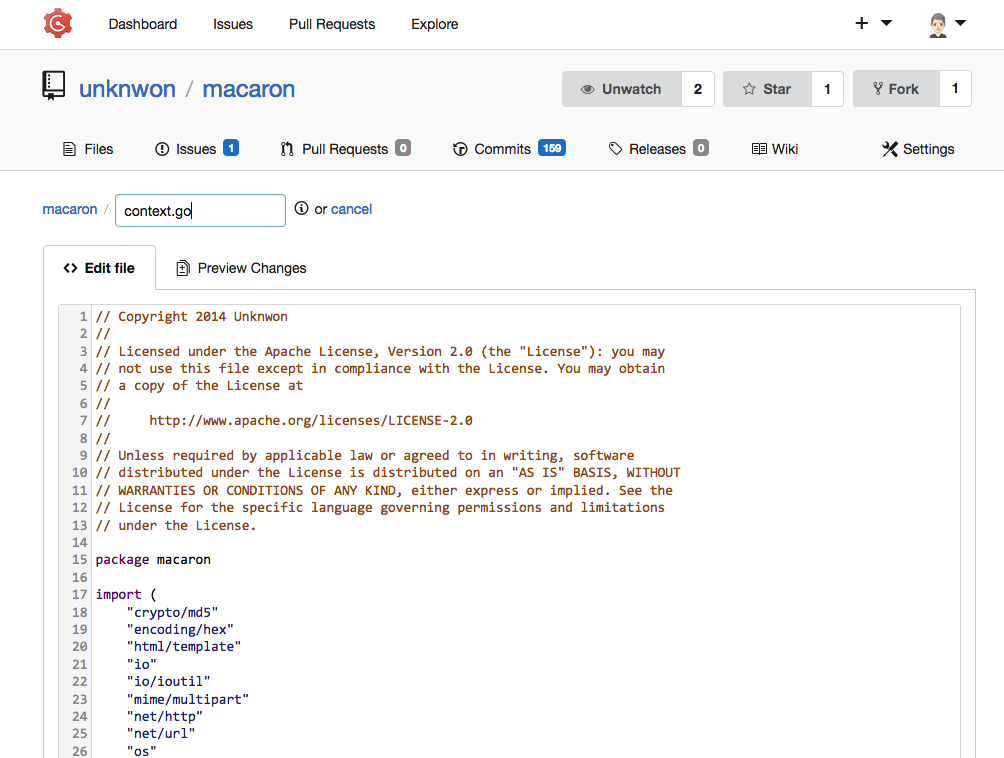 |
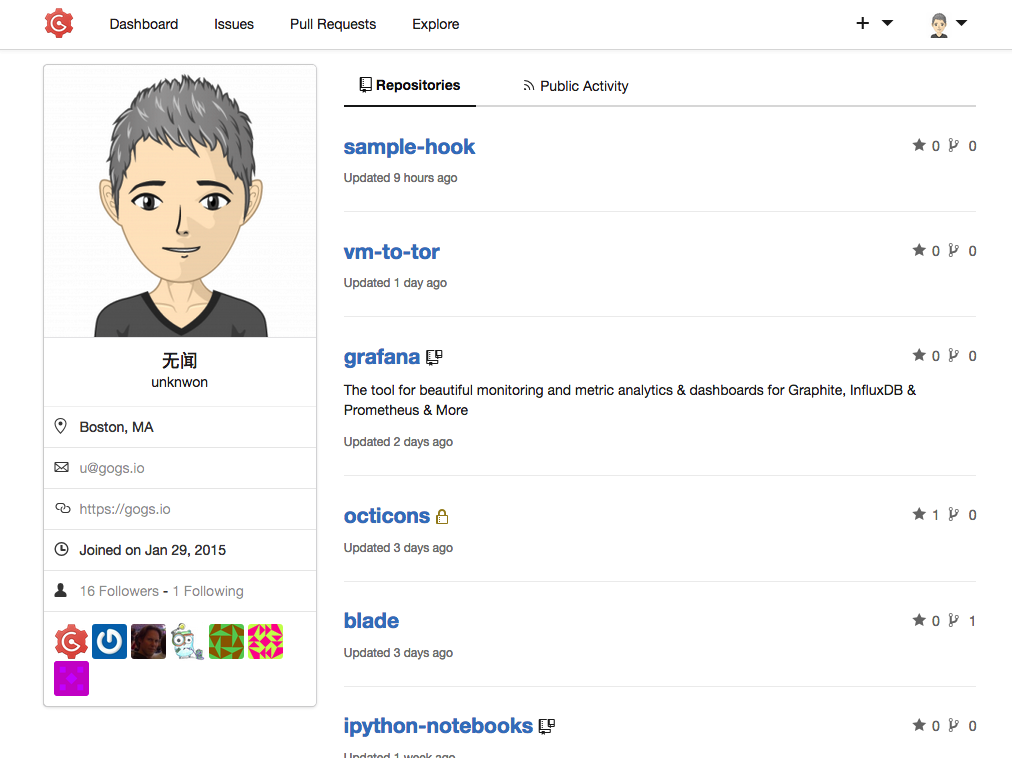 |
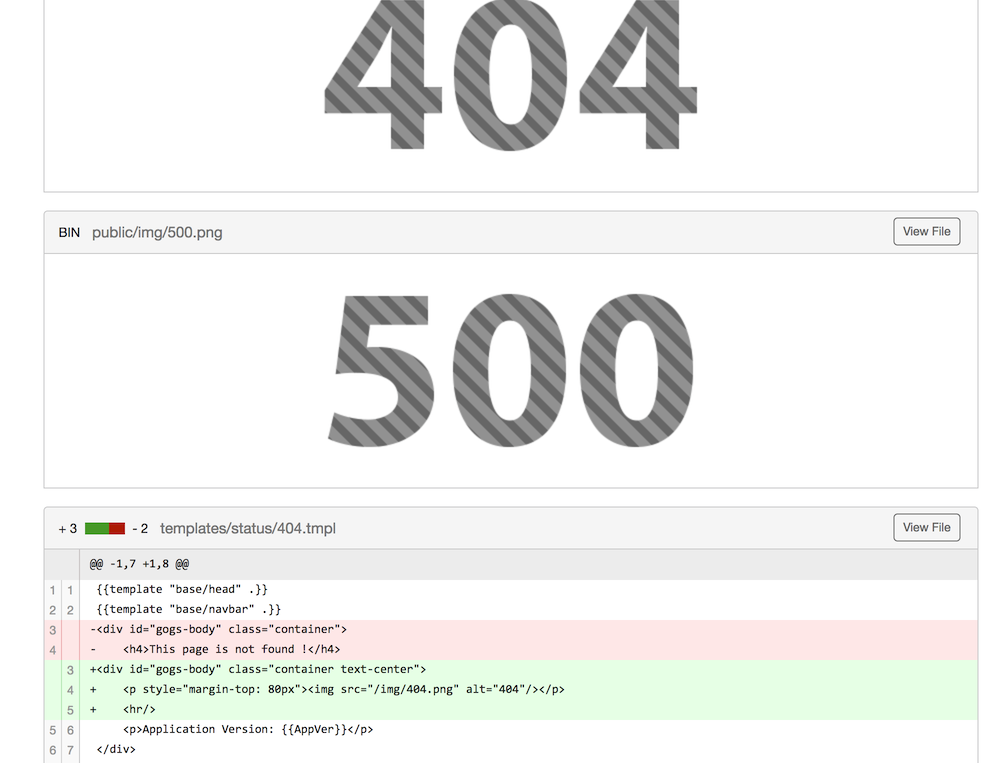 |
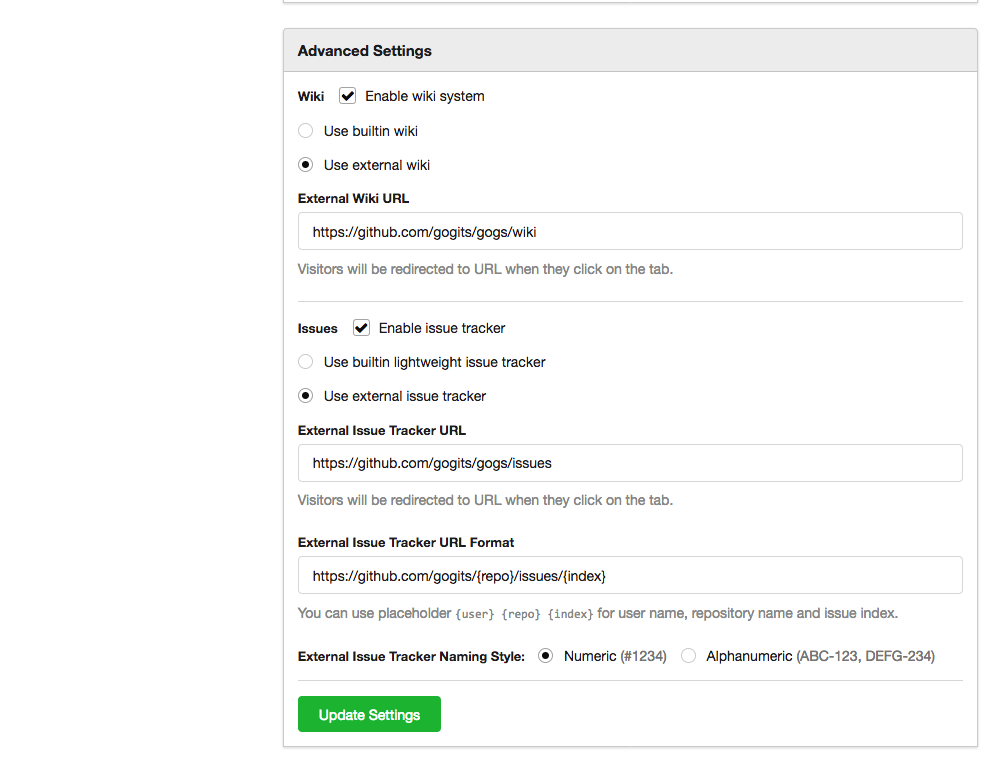 |
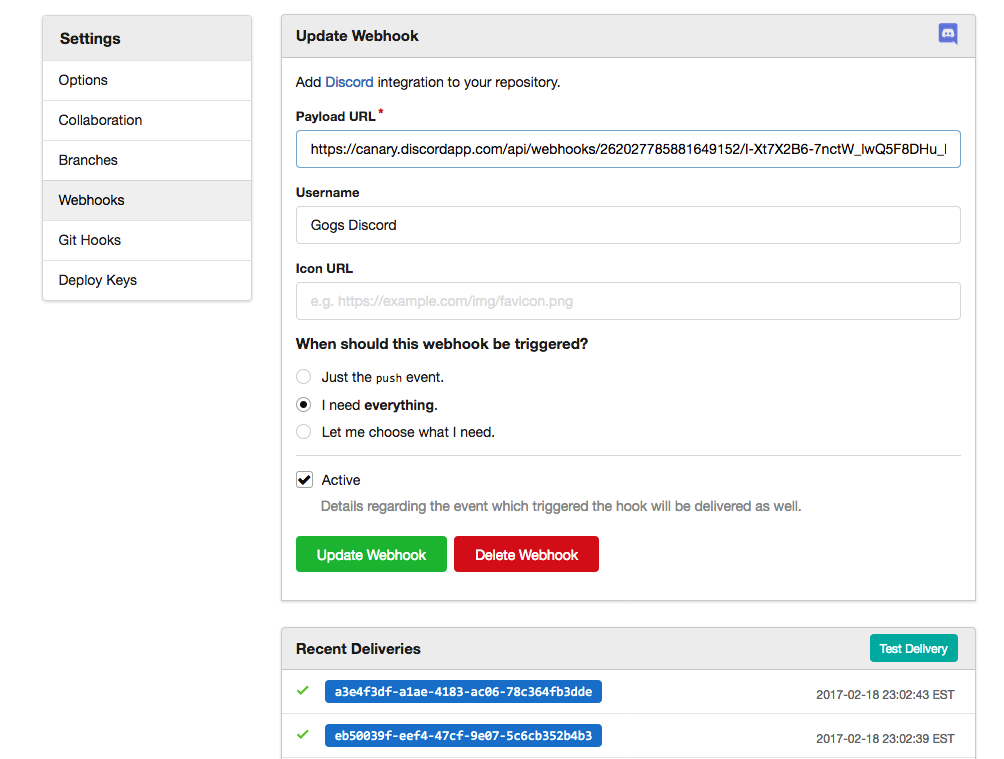 |
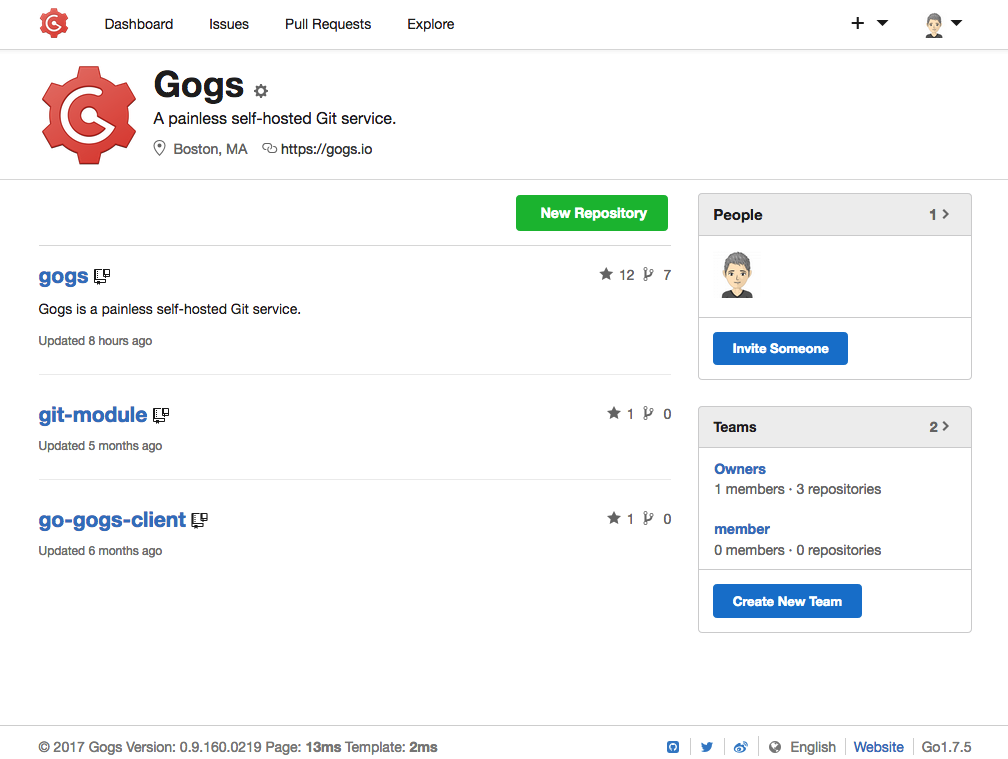 |
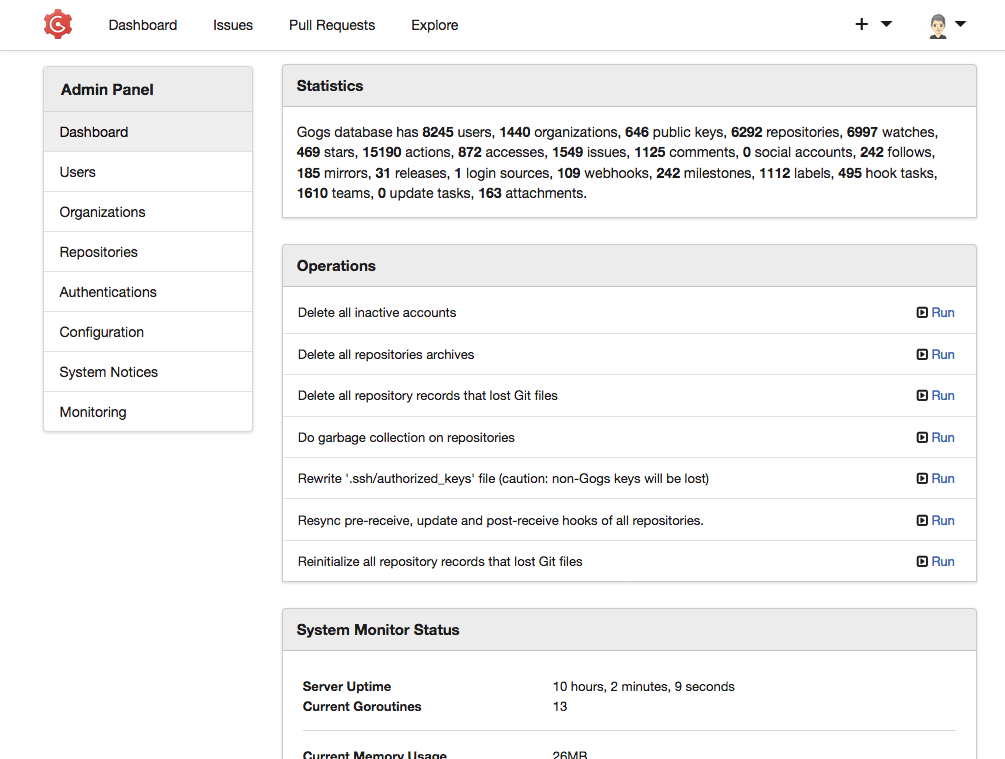 |
Important Notes
- YOU MUST READ THE Contributors Guide BEFORE STARTING TO WORK ON A PULL REQUEST.
- If you think there are vulnerabilities in the project, please talk privately to security@gitea.io. Thanks!
- If you're interested in using APIs, we have experimental support with documentation.
Purpose
The goal of this project is to make the easiest, fastest, and most painless way of setting up a self-hosted Git service. With Go, this can be done with an independent binary distribution across ALL platforms that Go supports, including Linux, Mac OS X, Windows and ARM.
Want to try it before doing anything else? Do it online!
Features
- Activity timeline
- SSH and HTTP/HTTPS protocols
- SMTP/LDAP/Reverse proxy authentication
- Reverse proxy with sub-path
- Account/Organization/Repository management
- Add/Remove repository collaborators
- Repository/Organization webhooks (including Slack)
- Repository Git hooks/deploy keys
- Repository issues, pull requests and wiki
- Migrate and mirror repository and its wiki
- Web editor for repository files and wiki
- Gravatar and Federated avatar with custom source
- Mail service
- Administration panel
- Supports MySQL, PostgreSQL, SQLite3 and TiDB (experimental)
- Multi-language support (20 languages)
System Requirements
- A cheap Raspberry Pi is powerful enough for basic functionality.
- 2 CPU cores and 1GB RAM would be the baseline for teamwork.
Browser Support
- Please see Semantic UI for specific versions of supported browsers.
- The official support minimal size is 1024*768, UI may still looks right in smaller size but no promises and fixes.
Installation
Note: As Gitea is a Gogs fork, tutorials and documentation related to gogs applies to Gitea too
How to install Gitea:
- go get code.gitea.io/gitea
- Ship with Docker
- Install with Vagrant
Note: binary release will be available soon
Tutorials
- How To Set Up Gogs on Ubuntu 14.04
- Run your own GitHub-like service with the help of Docker
- Dockerized Gogs git server and alpine postgres in 20 minutes or less
- Host Your Own Private GitHub with Gogs.io
- 使用 Gogs 搭建自己的 Git 服务器 (Chinese)
- 阿里云上 Ubuntu 14.04 64 位安装 Gogs (Chinese)
- Installing Gogs on FreeBSD
- Gogs on Raspberry Pi
- Cloudflare Full SSL with GOGS (Go Git Service) using NGINX
Screencasts
Deploy to Cloud
Software and Service Support
- Drone (CI)
- Fabric8 (DevOps)
- Taiga (Project Management)
- Puppet (IT)
- Kanboard (Project Management)
- BearyChat (Team Communication)
- HiWork (Team Communication)
Product Support
Acknowledgments
- Router and middleware mechanism of Macaron.
- System Monitor Status is inspired by GoBlog.
- Thanks Rocker for designing Logo.
- Thanks Crowdin for providing open source translation plan.
- Thanks DigitalOcean for hosting home and demo sites.
- Thanks KeyCDN and QiNiu for providing CDN service.
Contributing
Fork -> Patch -> Push -> Pull Request
Authors
License
This project is under the MIT License. See the LICENSE file for the full license text.

